How Feeld builds a safer, more inclusive space for you, our community
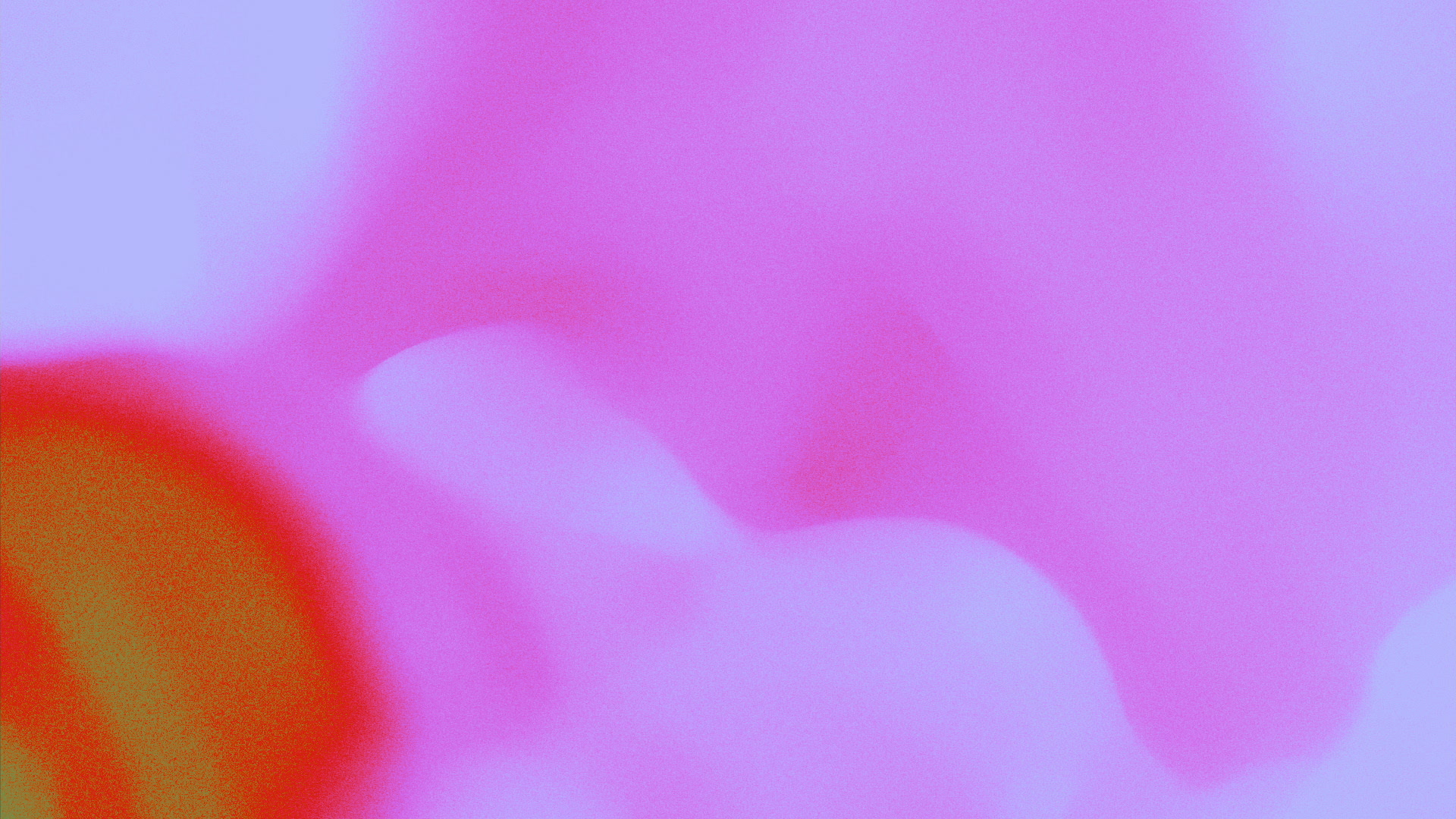
Venturing out into the unknown is easier to do when you feel a sense of security.
That’s why cultivating a safer space is so important to us at Feeld. The first way we do this is to ensure everyone who joins Feeld is on the same page. Each new member must agree to follow our safety and community guidelines—the cornerstone of our platform.
What safety means at Feeld
Our definition of a safer environment is one free of harassment, abuse, threats, discriminatory behavior, and misconduct. If a member of our community breaches our guidelines, they’ll either be warned or removed completely from Feeld.
We’re always evolving
Our safety and community guidelines were created with the input of our members—and we always want this to be the case. If you have any ideas on how we can improve, or how we can change our policies to better support you, send a note to [email protected]. Our guidelines can change as much as our community can, so don’t hesitate to share your thoughts with us. We’re happy to grow alongside you.
Safety comes from many sources
What’s the good of values without tangible ways to implement them? We put our words into action by creating a safety infrastructure composed of Feeld staff who review comments and emails, and data-backed automations, always on the lookout for potential issues. If you’re wondering who watches the watchpeople, our automated systems are regularly audited for bias, to better keep our community safe.
We keep each other safe
Feeld staff and our bias-controlled automations are always working to protect our environment of trust, openness, and respect. While we do our best to stay vigilant, we need your help as well. If you see or experience anything that makes you feel unsafe, we want to be the first to know. Reach out to us at [email protected] and we’ll address your message with sensitivity, swiftness, and the assurance that we’re here to keep you safe.
Related Articles

Feeld is evolving
Shared desires, a tappable glossary, and easy-to-find filters. Curious about our newest update? Here’s everything you need to know.

Everything you need to know about the latest Feeld update
Here's the spot for all the news and details on keeping our community connected.
