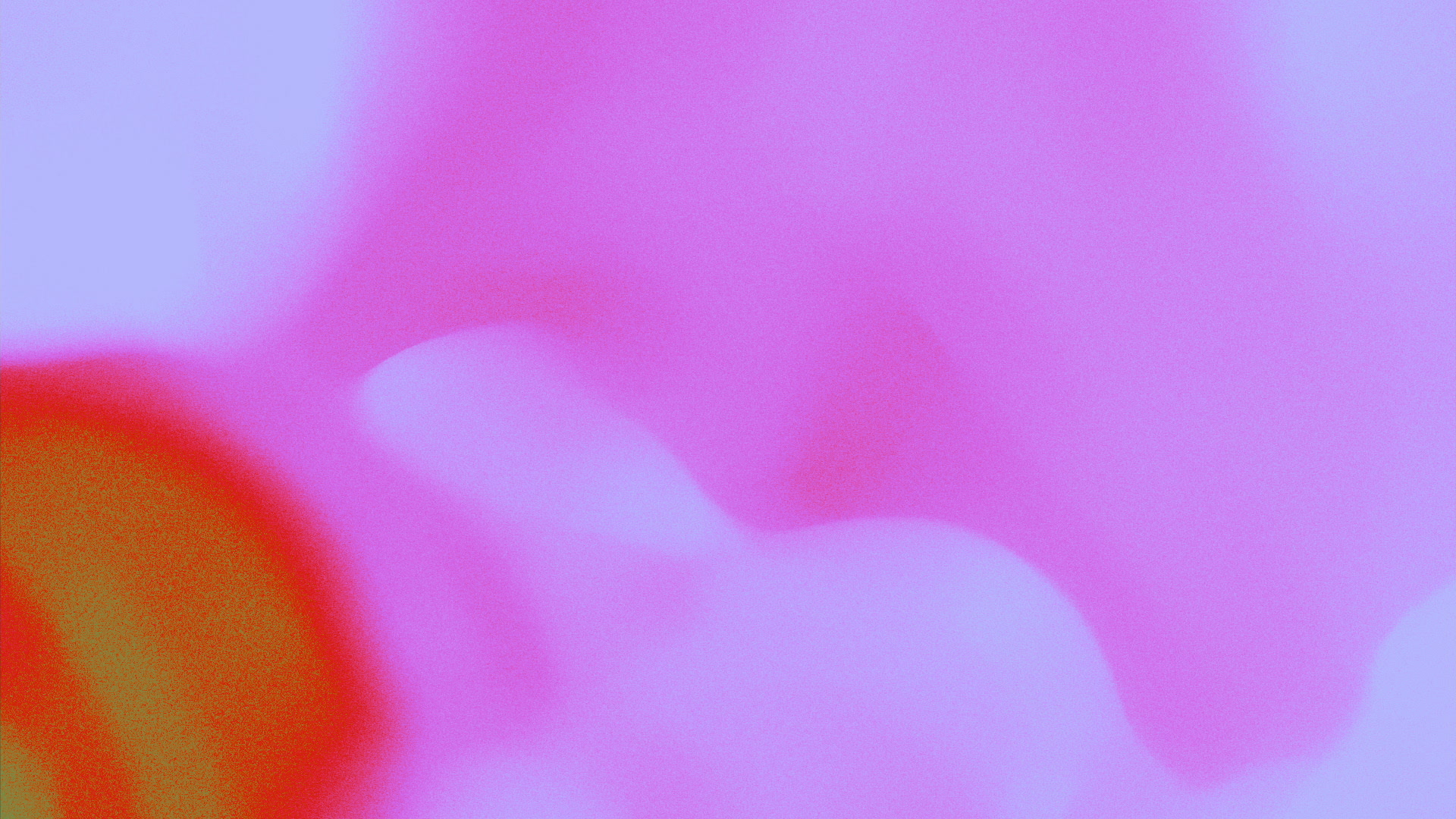
Delete, heart 🧡, edit, and reply directly to specific messages on Feeld
Flirty banter thrives when communication is clear. But when everything — including Connection — is new, this can be tricky to establish. In those first few messages, tone and meaning can get lost in the flurry of excitement.
To help you bypass misunderstanding and give you more control over how you communicate we’re introducing four free chat features. You can now delete, heart, edit, and directly reply to messages whenever you like.
How to delete a message
It happens to the best of us. What seemed like an amazing message at 1 a.m. may not have the same sparkle at 9 a.m the next morning. Luckily, Feeld messages are written in code, not stone.
To delete, simply select and long press your message. A confirmation menu will appear. Tap “Delete message” and it will vanish from your chat. In its place, you’ll see a “Message deleted” bubble, which will appear for all chat participants, including you, the recipient, or many recipients if you’re in a group chat.
Delete at any time
To create the safe conditions you need to openly connect and explore, we’ve imposed no time limits on when you can delete a message. Scroll all the way up to the beginning of a chat and delete sent texts, pictures and videos, any time you like
Keep in mind you can only delete your own messages, and this can only be done one at a time. Delete with caution—once a message is deleted, it can’t be brought back.
How to love a message
There’s no better way to spread the love than by hearting a message. Simply double tap quickly, or long press the message and select from the menu.
Once you’ve hearted a message, you’ll see an orange heart (of course) next to it. In group chats, if another human has liked a message, you’ll see a grey heart. If more than one human has liked a message, you’ll see a stack of grey hearts. Truly a beautiful sight.
How to edit a message
Typos and spelling mistakes always seem to appear after you tap “send.” Our new edit feature was made just for these moments.
To fix a mistake, long press your message and select edit. Retype your message with the correct spelling and press send again. Your chat partner(s) will now see your flawless message, along with a small “edited” note underneath.
Though you can’t edit forever. This feature is only available up to 15 minutes after a message is sent, and doesn’t apply to photo or video messages.
How to reply directly to a message
Whether you’re in a group chat or a one-on-one chat, when messages are being sent at lightning speed, it’s hard to keep conversation organized. Or at least, it was.
To reply directly, pick a specific message. Long press it until a menu appears, then select “Reply.” Your reply will appear in response to a quoted version of the message.
Tap the quoted text and you’ll scroll back up to the original message.
Explore freely with our safety features
Use Feeld’s chat features to enhance your conversations with connections in private and group chats. Delete, heart, and direct reply to messages exist alongside safety features such as Screenshot Protection, hidden profile and profile report, so you can feel free to express yourself with confidence as you explore your desires.
If you’re a Majestic Member, you’ll also enjoy features like browsing incognito and private profile pictures, only visible to your Connections. For more about Majestic features, start exploring.
Related Articles

Feeld is evolving
Shared desires, a tappable glossary, and easy-to-find filters. Curious about our newest update? Here’s everything you need to know.

Everything you need to know about the latest Feeld update
Here's the spot for all the news and details on keeping our community connected.
